Live and Let Die
(If you're stuck on a level, press "Up" on keyboard once to skip it!)
Having lived in the same small village your whole life, you were sick of the mundane routine. You want to feel like you have a greater purpose in life, so you set out to rid the world of monsters, one battle at a time.
As you battle, your knowledge of spellcasting and fighting grow, aiding you in your difficult adventures.
Rid your world of monsters, and most importantly, don’t die!
Instructions
The game consists of two play screens: battle and rest. During battle, your health is on the left side of the screen, your enemy's health is on the right side. Skills, spells, and your weapon appear at the top of the screen. The game board shows randomly generated dice.
To use a skill, spell, or your weapon, click and drag your pointer across adjacent (four sides, no diagonals) dice to create combos that you unlock those skills, spells, and weapon. Each skill, spell, and weapon icon has a number in the upper-right showing how many dice must be selected to activate the effect. For example, the dagger has a 3 in the upper-right of the icon signifying that 3 dice must be used to meet the requirements (shown when the cursor hovers over the icon). Each skill, spell, and weapon requires a specific combination; hover your cursor over each to see the requirements for that battle.
You rest after each battle. Every night you can do three things:
- Swap out your spells for other ones you have learned.
- Swap out your skills for other ones you have learned.
- Or simply go to sleep. You will then wake in the morning ready for your next battle.
If you choose to change your spells, your spell book appears. On the left side are the spells you know, and the right side shows the available slots you use to prepare for battle. If you forget what a spell does, simply click or hover over the spell name to show the spell's description. To prepare a spell, click and drag the spell name into a slot on the right. Choose wisely because you have a limited number of slots that can be used.
While resting, you may also change skills. Your skills repertoire book opens. Prepare skills just like preparing spells. On the left side are the skills you know, and the right side are the available slots to assign them. Click or hover over the skill name to see each skill's description. Click and drag the skill name from the left side to a slot on the right to assign the skill.
Credits
Brought to you by The Super Happy Fun Nut Cluster Team:
- Gumby Dee: team lead, developer, whip cracker
- Shrinky Dee: research, asset management, snack wrangler
- Papa Dee: research, documentation, morale suppression
- Sumo Dee: moral support, muse
We hope you enjoyed playing as much as we enjoyed creating!
Special thanks to Godot and Humble Bundle!
Used Assets:
- Humble Bundle (HUMBLE 7000 Game Dev Icons Bundle)
- Humble Bundle (Fresh Start Game Dev Asset Bundle)
- Humble Bundle (RPG Game Development Assets Bundle: 2D Art, Music and Sound Effects)
- Wenrexa Assets Cursors Magic Crystal pack
- https://fontesk.com/scriphy-font/, designed by Ala M. Lockhart, Free for Commercial use, OFL
- https://fontesk.com/kandlestick-font/, designed by Miguel Goz, Free for Commercial Use
| Status | In development |
| Platforms | HTML5 |
| Author | Kenny Programs |
| Genre | Puzzle, Adventure |
| Tags | Dice, match-3, Math |

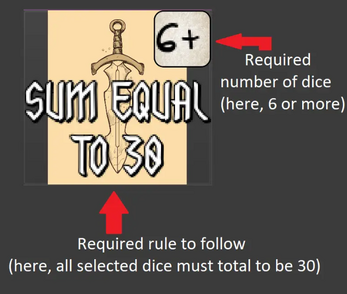

Leave a comment
Log in with itch.io to leave a comment.